From crying babies to inquisitive cats and dogs, the potential disruptions to a video conferencing call are endless and ultimately inevitable. But as with any business meeting, it's important to make sure things go as smoothly as possible.
Check out this gallery for some top tips on how to ensure your video conference is successful.