People around the world have begun to rely more and more on gadgets and appliances every day, and it’s easy to forget that even our most trusted devices need a little TLC to stay in top shape. From smartphones to washing machines, our technology works tirelessly to make life easier, but without proper care they can wear out faster than expected. Oftentimes, the simplest maintenance can go a long way in ensuring that your technology works to the best of its ability.
Whether you're tired of your phone dying too soon or trying to avoid an appliance breakdown, click through this gallery to see some simple yet effective tips that can help extend the life of your everyday tech and keep everything running smoothly for years to come.