Did you know that your mobile devices, the things you rely on for seemingly everything, might be putting you in danger? While chances are slim, lithium-ion batteries can cause your device to overheat and potentially even catch fire or explode. Understanding why this happens can help keep your devices (and you) safe.
Curious to know more about this dangerous phenomenon and how you can prevent it? Click through now.